








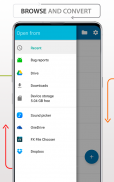
Files Converter music docs PDF

Description of Files Converter music docs PDF
Files Converter is a versatile application that enables users to convert various file formats seamlessly. This tool is particularly useful for those who need to manage documents, music files, and images efficiently. Available for the Android platform, users can easily download Files Converter to streamline their file conversion needs.
The app supports a wide range of formats, making it a comprehensive solution for file management. Users can convert documents into formats such as PDF, DOC, TXT, PPT, and XLS. It also allows for the conversion of images, enabling users to switch between formats like JPG, PNG, BMP, and GIF. This flexibility means that whether users are working with text files, spreadsheets, or images, they can find the appropriate format for their specific requirements.
In addition to document and image conversions, Files Converter is equipped with a music converter feature. This enables users to convert audio files into popular formats including MP3, AAC, FLAC, M4A, OGG, WAV, and WMA. The app supports various audio file types, allowing users to adapt their music files according to their playback devices or personal preferences.
Video conversions are also supported, with the app capable of transforming video files into formats like GIF, AVI, FLV, MP4, MPG, and WMV. This feature can be particularly beneficial for users looking to create GIFs from videos or convert videos for compatibility with different devices and platforms.
Files Converter includes a document scanner functionality, which allows users to scan physical documents directly into the app. This feature works in conjunction with the app's document converter capabilities, making it easy to create digital copies of important documents. The scanned documents can be converted into various formats, enhancing the user's ability to manage their files effectively.
For those who require text recognition, the app offers a text recognition and document translation feature. This function enables users to scan documents and extract text from them, which can then be translated into any language. This can be particularly useful for individuals working in multilingual environments or those who need to read documents in languages they are not fluent in.
The app's user interface is designed for ease of use, allowing users to navigate through its features without difficulty. The straightforward layout ensures that users can quickly access the functions they need, whether it be converting files or scanning documents. Notifications are provided to inform users when their conversions are complete, which helps to keep the process efficient and organized.
Files Converter also supports background conversions, allowing users to continue working on other tasks while their files are being processed. This multitasking capability enhances productivity, as users do not have to wait for conversions to complete before moving on to other activities.
Another important aspect of the app is its ability to share converted files seamlessly. Users can share their documents, music, and videos directly from the app using various messaging or social network platforms. This integration makes it easier to collaborate and distribute files without needing to switch between multiple applications.
Files Converter is equipped with a document creator and editor, allowing users to modify existing documents or create new ones from scratch. This feature supports various formats and ensures that users can tailor their documents to fit their specific needs. The app's editing tools are straightforward, making it easy to make adjustments without requiring extensive technical knowledge.
The app is designed to handle over 100 different types of file conversions, providing users with a versatile tool that can adapt to a wide range of scenarios. This flexibility ensures that whether users are dealing with professional documents, personal files, or multimedia, they have the tools necessary to manage their data effectively.
Users interested in enhancing their file management capabilities will find that Files Converter meets a broad spectrum of needs through its diverse features. The combination of document scanning, text recognition, and extensive format support creates a powerful tool for anyone looking to work with digital files.
With Files Converter, managing and converting files becomes a streamlined process, allowing users to focus on their work rather than getting bogged down by file format issues. This application stands out as a reliable solution for those needing efficient and effective file conversions across various types of content.
For more information, you can visit the official website: https://offiwiz.com/ and check out the blog at https://blog.offiwiz.com/.

























